How the Web Works: What Happens When We Type a URL?
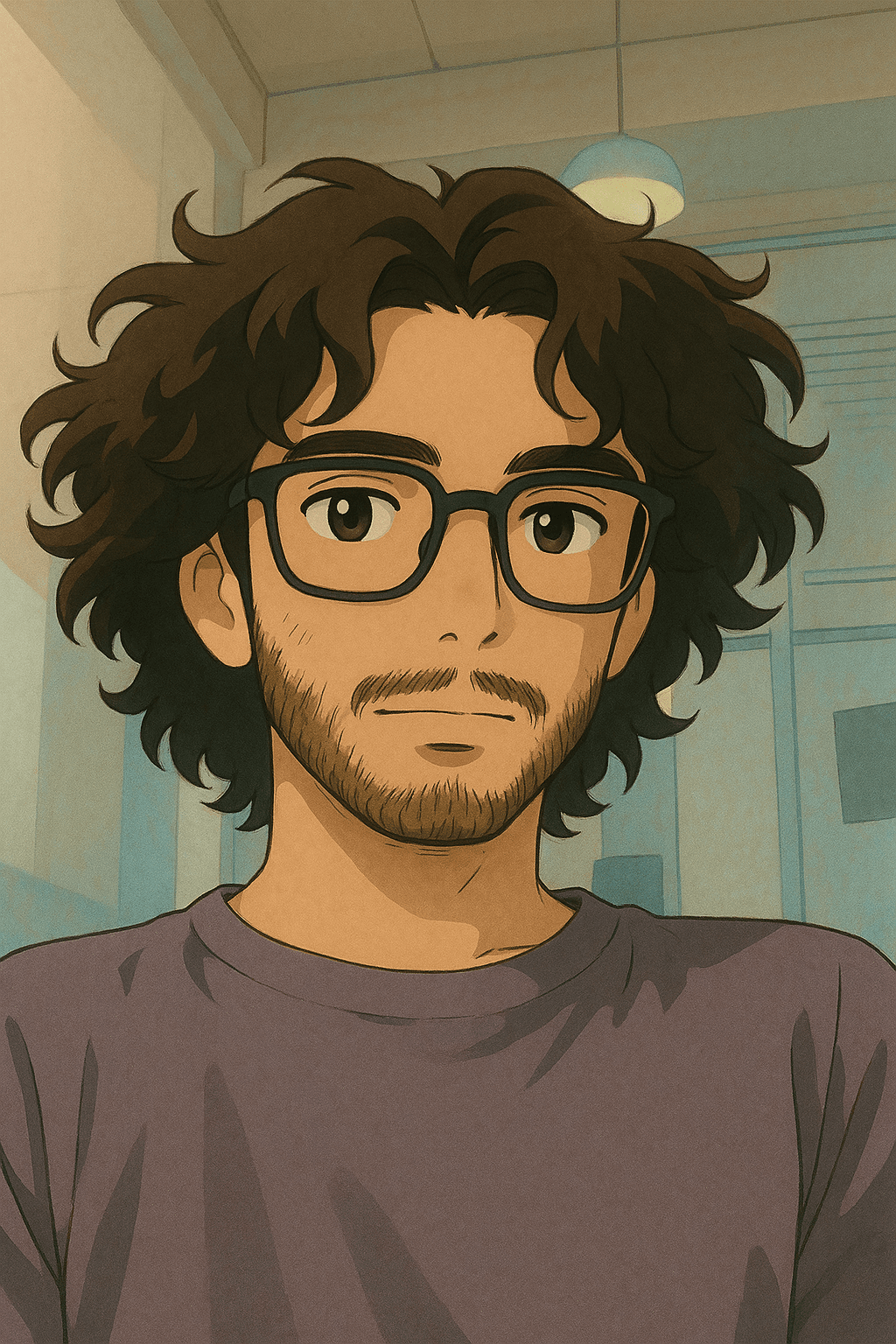
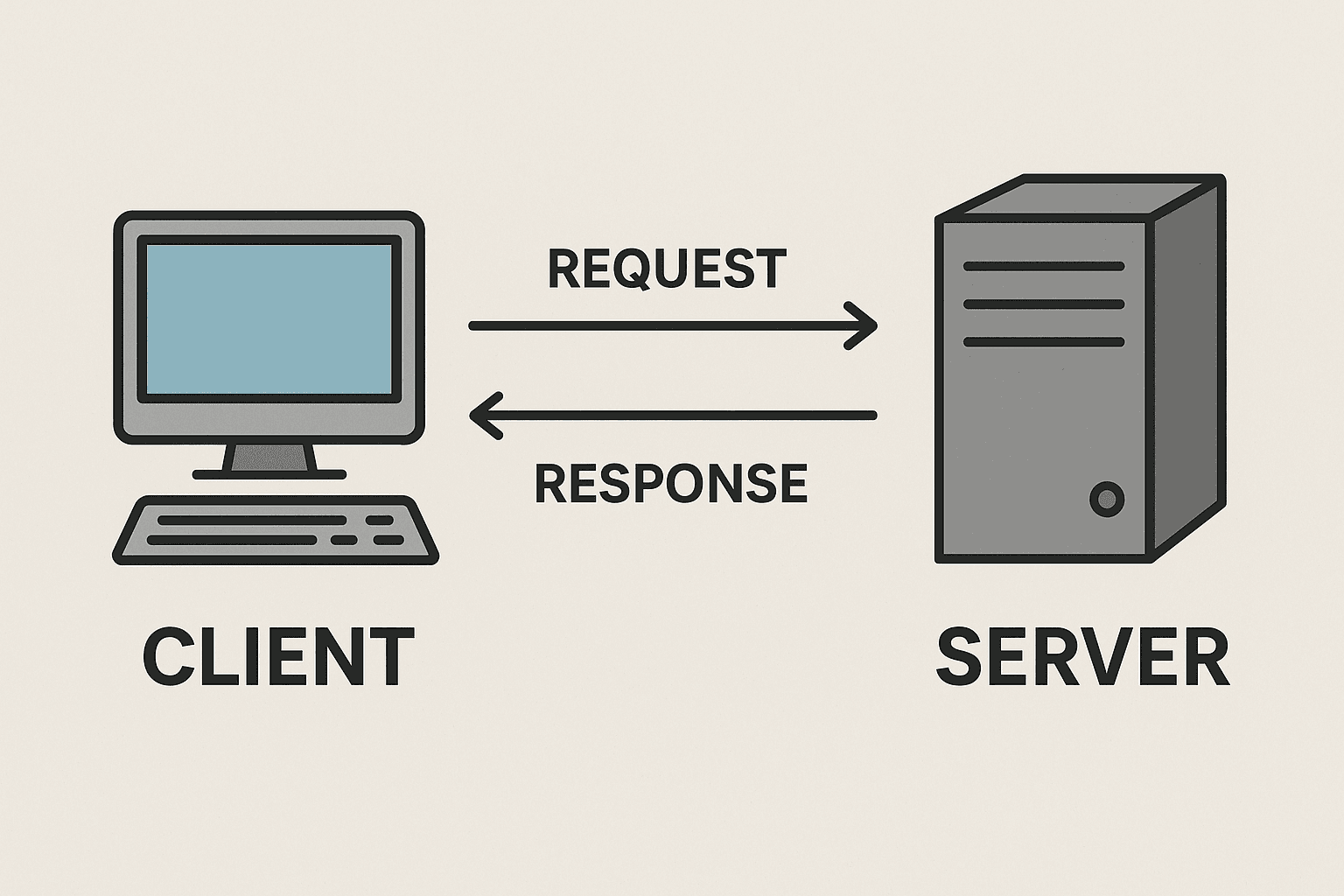
Ever wondered what actually happens when you type a URL like https://www.google.com and hit Enter?
There’s a lot going on behind the scenes — from your keyboard to a remote web server and back. In this post, we'll walk through that journey step-by-step and explain how the web works in simple, digestible terms.
Why It Matters
Understanding how the web works is foundational for web developers. Whether you're building a static website or a full-stack application, every interaction relies on these core principles. Knowing what happens behind the scenes helps you debug better, optimize performance, and write more efficient code.
Before We Begin: Key Concepts
Let’s clarify some key terms before we dive into the process.
Client
The client is typically your browser — Chrome, Firefox, Safari, etc.
It sends requests to web servers and renders the responses (like web pages) for users to see and interact with.
Server
A server is a powerful computer (usually hosted in a data center) that listens for requests from clients.
When it receives a request, it processes it — often with backend code and databases — and sends back a response such as HTML, JSON, images, or files.
Internet Protocol (IP)
The Internet Protocol (IP) defines how data is sent and received over the internet.
Each connected device has a unique IP address (like 142.250.72.206) — this acts like a digital home address that allows devices to locate each other and communicate.
HTTP / HTTPS
- HTTP (Hypertext Transfer Protocol) is the set of rules used for transferring data on the web.
- HTTPS is the secure version of HTTP. It encrypts your data to protect it from eavesdropping or tampering — especially on public networks.
TLS (Transport Layer Security)
TLS is a cryptographic protocol that enables secure communication between your browser and a server.
It encrypts your data, ensuring that even if someone intercepts the traffic, they can't read it.
That lock icon 🔒 in the browser's address bar? That’s TLS in action.
What Happens When You Type a URL?
Let’s walk through what actually happens, step-by-step:
1. You Type a URL
When you enter a URL like:
"https://www.google.com/search"
You're asking your browser to fetch a specific resource from a server.
Breakdown of the URL:
- https:// — Protocol (how to communicate)
- www.google.com — Domain name (where to go)
- /search — Path (what resource to fetch)
2. DNS Lookup (Finding the Server)
Your browser doesn’t inherently understand domain names like www.google.com.
Instead, it needs to find the corresponding IP address — something like 142.250.72.196.
So it asks the Domain Name System (DNS):
“What’s the IP address for www.google.com?”
If the answer isn't cached, the browser sends a request to a DNS server. The server looks up and returns the correct IP address.
3. Browser Connects to the Server
Now that your browser knows the IP address, it attempts to connect using TCP/IP (Transmission Control Protocol / Internet Protocol).
If the site uses HTTPS, your browser and the server perform:
- A TCP Handshake — to establish a connection
- A TLS Handshake — to securely encrypt communication
4. Browser Sends an HTTP Request
With a secure connection established, the browser sends an HTTPS request to the server:
“Hey server, can you give me the /search page?”
This request includes method (e.g., GET), headers, and sometimes data (in POST requests).
5. Server Processes the Request
The server receives the request and prepares a response.
Behind the scenes, it may:
- Talk to a database
- Run backend logic
- Apply routing rules
Then it returns an HTTP response with:
- A status code (e.g., 200 OK, 404 Not Found)
- Response headers
- The actual content — like HTML, CSS, JSON, or an image
6. Browser Receives and Renders the Page
The browser receives the response and begins rendering the page.
Here’s what happens:
- Parses the HTML
- Loads and applies CSS for styling
- Executes JavaScript for interactivity
- Renders images, fonts, and layout
At this point, the browser builds the DOM (Document Object Model) — the interactive structure of the page.
7. Extra Resources Are Loaded
The initial HTML page often references additional assets like:
- CSS (<link>)
- JavaScript (<script>)
- Images (<img>)
The browser makes additional requests for these resources, often in parallel to load the page faster.
Bonus Concepts
Caching
Modern browsers use caching to store commonly used resources.
On your next visit, the browser can skip downloading some files — making websites load faster.
Cookies
Cookies are small bits of data stored in your browser by websites.
They're used to:
- Remember your login session
- Personalize your experience
- Track activity for analytics or advertising
Conclusion
The process of typing a URL and loading a webpage involves multiple complex steps — but they all work together seamlessly in milliseconds.
Understanding this process helps us become better developers, optimize performance, and debug with confidence.
Thanks for reading!
