Understanding HTTP: The Backbone of the Web
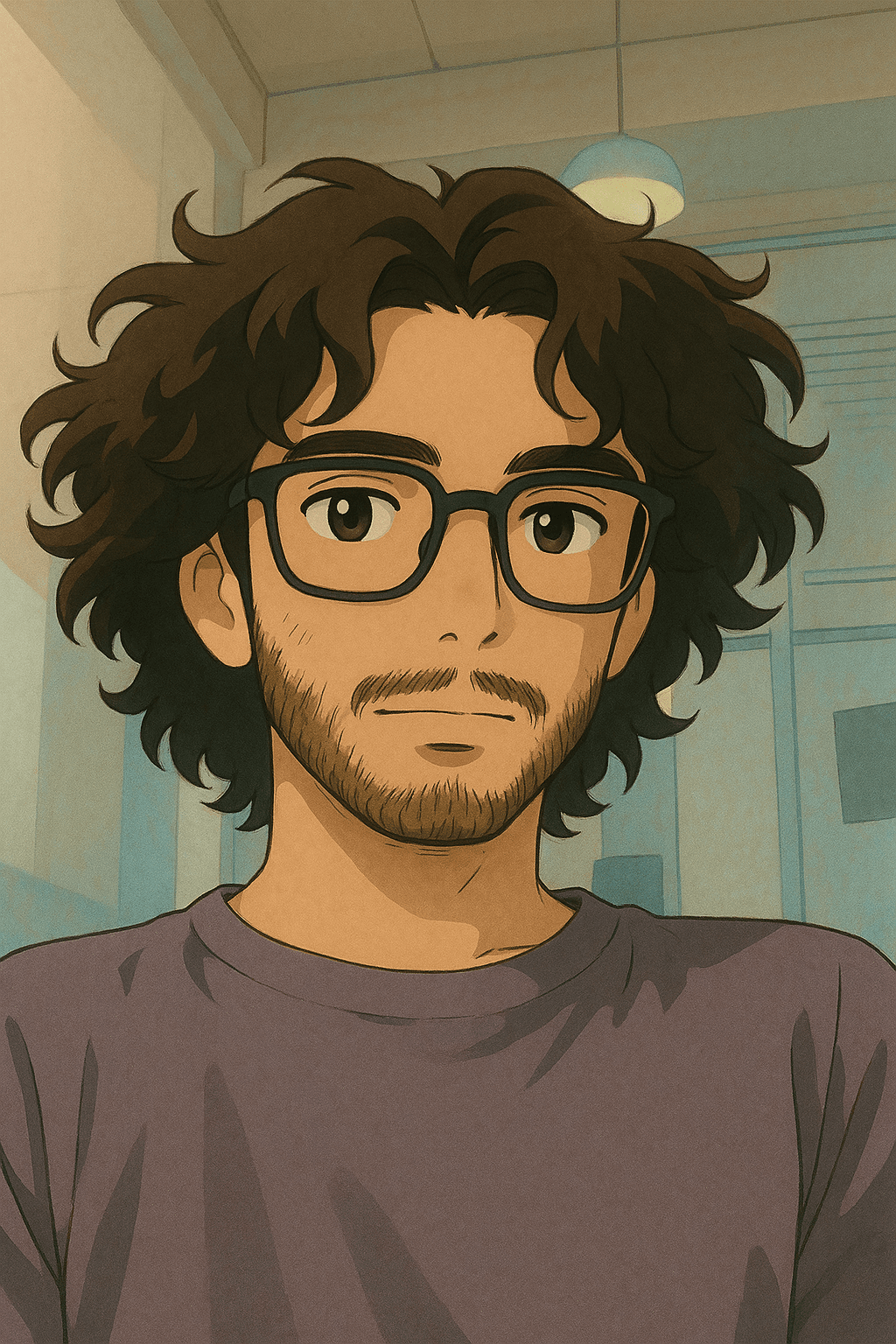

Whether we're browsing cat memes or building a full-stack web applications, we're constantly using HTTP (HyperText Transfer Protocol). It's the core protocol that allows web browsers and servers to communicate with each other.
But what is HTTP exactly, and how does it work? Let’s break it down from the basics to some deeper technical insights.
What is HTTP?
HTTP (HyperText Transfer Protocol) is a stateless application-layer protocol used to transmit hypermedia documents (like HTML). It was designed for communication between web browsers and servers, but it has since become the protocol of choice for all types of APIs and web services.
Think of HTTP as a set of rules or a language used by our browser and the web server to talk to each other, ensuring that websites load properly when we type in their URLs.
In simpler words, it's the reason our browser can request a web page and display it on our screen.
Key Concepts of HTTP:
1. Client-Server Model:
HTTP works on a request-response cycle:
- Client: Typically our browser or app that sends a request.
- Server: Receives the request and returns a response.
2. Statelessness:
Every HTTP request is handled independently. The server doesn’t remember previous requests unless we use tools like:
- Cookies
- Sessions
- Authentication Tokens
3. HTTP Methods (Verbs):
These tell the server what kind of action the client wants to perform.
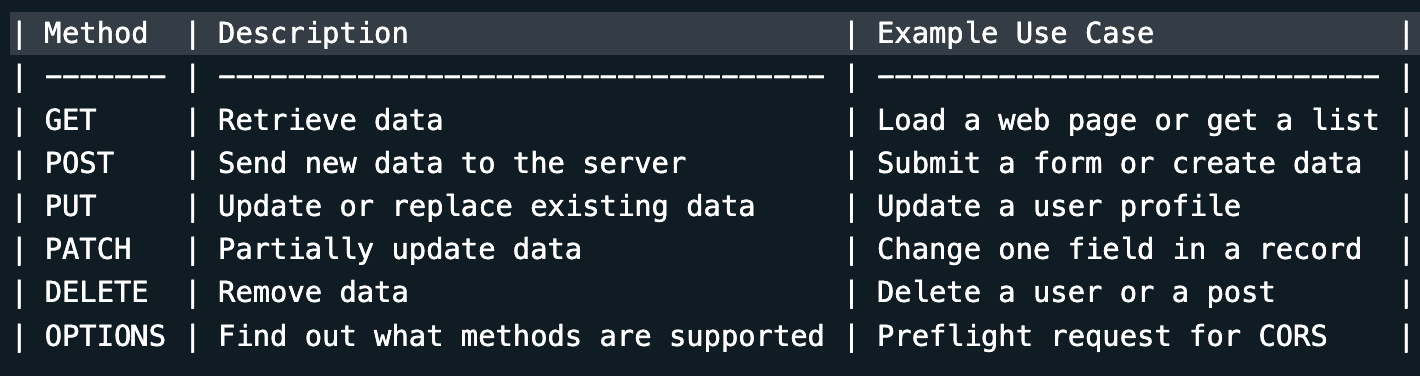
4. HTTP Status Codes:
These are returned by the server to tell the client what happened with the request.
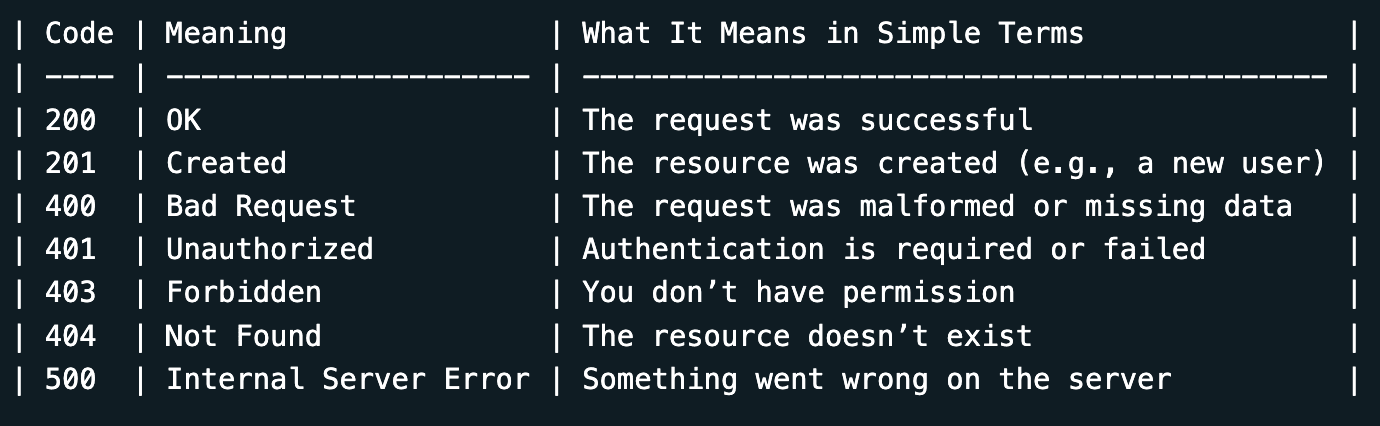
5. Headers:
Headers are key-value pairs that carry extra information about the request or response. They're not part of the body, but they help the client and server understand how to handle the communication.
Request Headers: These are sent by the client (browser or app) to provide information about the request.
User-Agent: Mozilla/5.0
Authorization: Bearer <token>
Accept: application/json
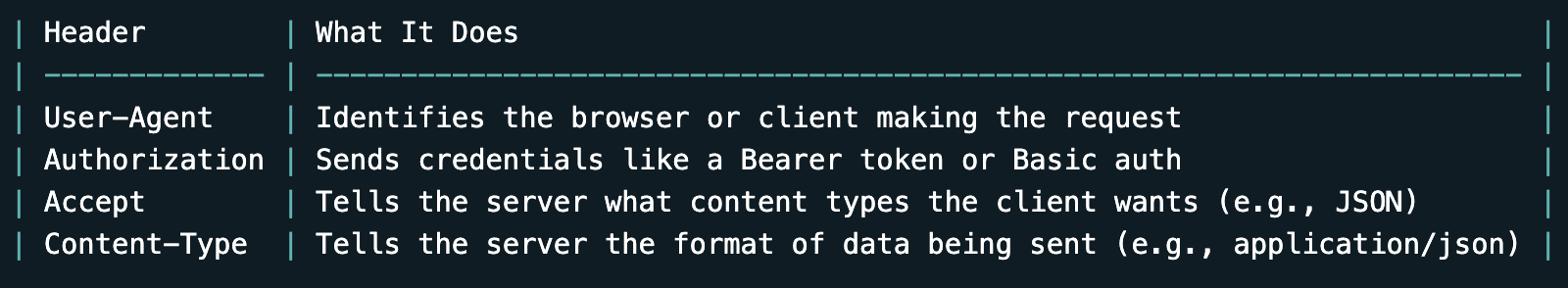
Response Headers: These are sent by the server and describe the content being returned or instructions for the client.
Content-Type: application/json
Cache-Control: no-cache
Set-Cookie: sessionId=abc123
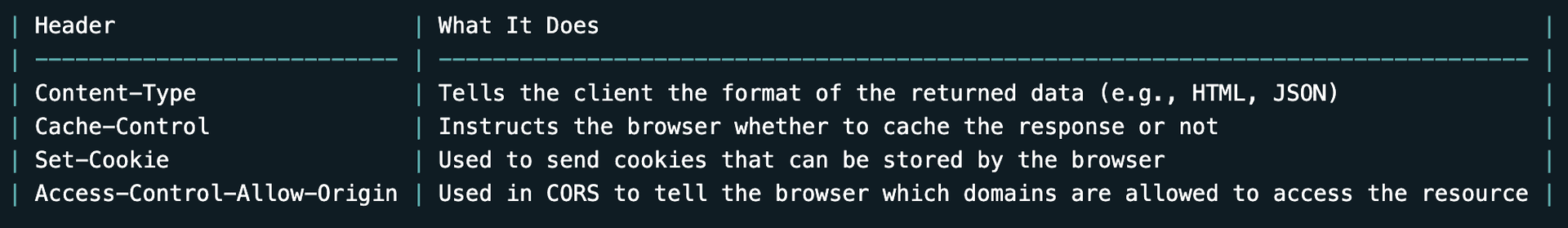
6. Body
The body contains data being sent or received, mostly used in POST, PUT, or PATCH requests.
Formats can include:
- JSON: { "name": "John" }
- Form Data: name=John&age=30
- XML, Text, Files (for uploads)
HTTP Tools I have work with:
Here are some tools I’ve used to explore and debug HTTP:
- Browser DevTools – Inspect HTTP requests/responses (Network tab)
- Postman – Send and test HTTP requests easily
- cURL – Command-line tool for sending requests
- ngrok – Share our local server with a public URL (great for testing webhooks)
